Piper
Geochemical data analysis in Piper diagram. Comprehensive tool for creating professional Piper diagram. The program is based on vector graphic rendering and you can visually edit and adjust all the properties. In also contains many new features that you will not find anywhere else. Program also includes extended version of Piper diagram.
License: Commercial | Price: 99 €
Buy Now »
Download »
Demo »
User Manual »
White Paper »
All three diagram-creation programs (Durov, Piper and Ternary)
have the same user interface. Therefore, when you master one tool, you can
automatically use the other two. The interface is very simple and logically
structured so that all features are quickly accessible, and each program
consists of a ribbon toolbar and two documents.
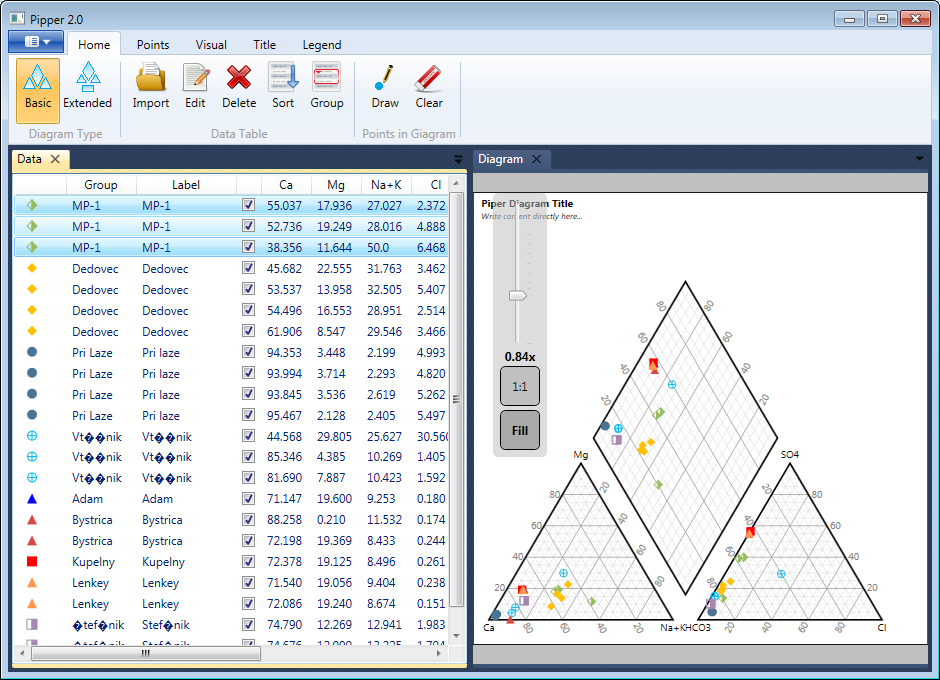
The first document tab contains the input data and all visual settings for
individual diagram points, while the second presents the actual diagram.
All settings can be freely adjusted, automatically or manually, depending
on your requirements, and the diagram in the document can be zoomed,
scrolled and visually edited (vector graphics).
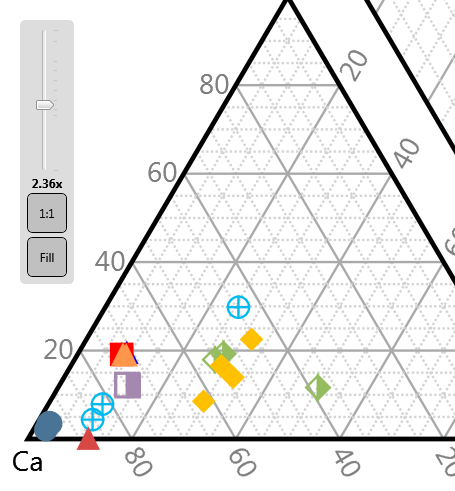
The diagram can be exported from the program as an image in six formats,
and it can be exported in the complete size or you can
export only the part currently visible in the document area. All visual
settings and imported data with defined point presentation can be exported
to a specialized file, and this can then be re-imported into the program
at a later stage. Piper diagram can be displayed in a basic form or it can
be extended by other segment.
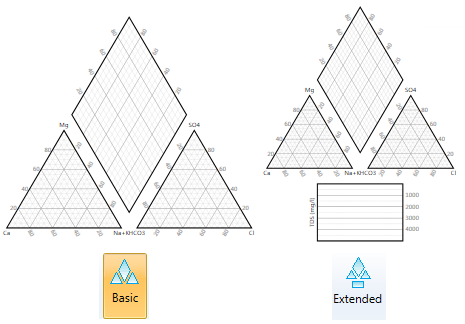
The input data can be manually entered in the program, or it can be imported
in a simple CSV file (columns separated by tabs). When the data is in the
program, you can define the visual presentation of every record in the table.
Overall, you can choose between 28 types of point presentation when defining
your preferred color, transparency, size and type of display. In addition,
as shown below, the program allows you to view the image you choose from the
disk exactly the way you want it, before you use it.
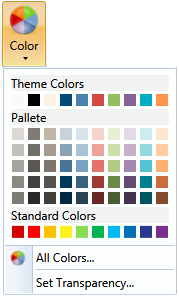
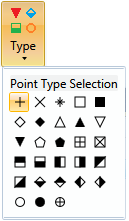
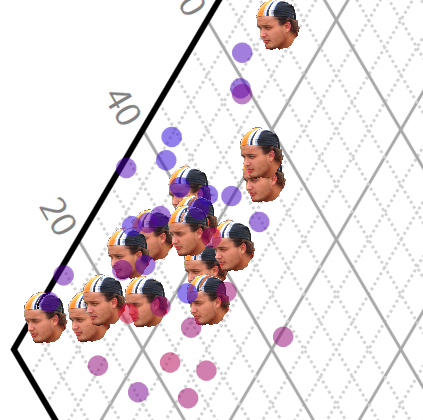
An additional interesting feature is that you can incorporate extra information
in your diagram by point color and size gradient.
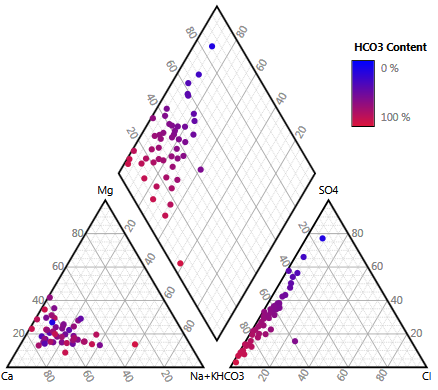
Since the diagrams were programmed as vector graphics, it is possible to visually
configure all the diagram objects. You can set the background color of all the
objects as solid color or can use dynamic linear and radial gradients of two
colors. It is also possible to set the external boundary line colors, the legend,
title, fonts, font sizes, the visibility of numeric labels and the steps in your
grid lines. You can also adjust the diagram title.
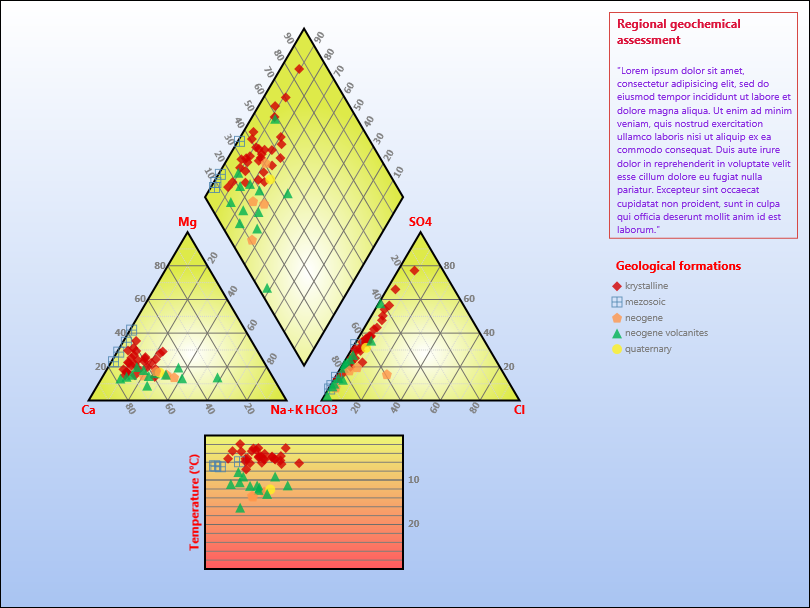
The demo version you can use free of charge for max 5 points in one diagram. All
functions and features are described in White Paper and User Manual.